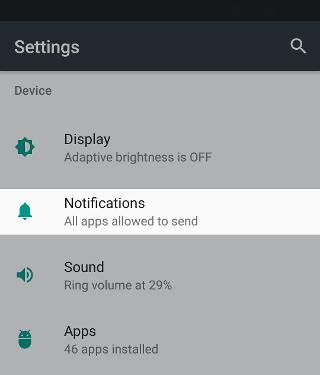iOS
To turn on or turn off notifications from the game:
- Go to your device settings;
- Select "Notifications";
- Find "Cooking Diary" on the list of applications;
- Turn on or turn off notifications by tapping the corresponding button.
Android
To turn on or turn off notifications from the game:
- Go to your device settings
Windows
Enabling and disabling notifications: